Browse in Safari to the following link by clicking on this link on your Iphone :-https://portal.sagroup.co.uk
You will be directed to a Microsoft login page. Please enter your email address without the DOT and your windows login password. Please click Keep me signed in.
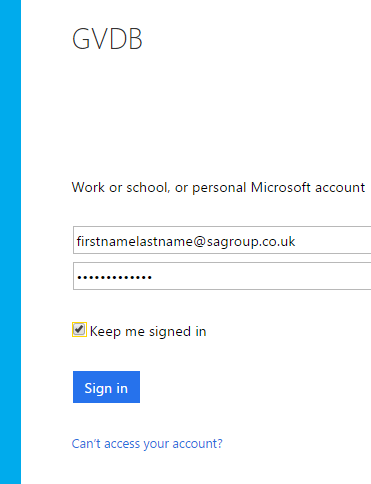
Once logged on tap on the share icon  at the bottom
at the bottom
In the share box click on Add to Home Screen
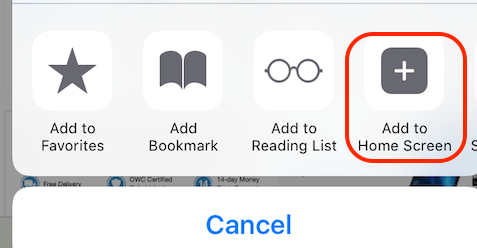
Change the name to GVDB
Tap on Add in the top right.
An icon to GVDB will be on the home page.

Comments
0 comments
Please sign in to leave a comment.